Layer 1
 Figure 1.1
Figure 1.1First, I use the eclipse tool to make a round shape as circle on above figure 1.1. Then, I copied the early round shape and change it in a smaller size.
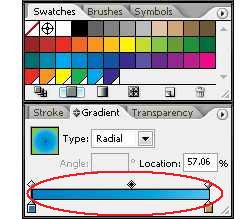 Figure 1.2
Figure 1.2After that, I take some blue colour in to the circle. Then, i use gradient as marked above to make it a bit 3D.
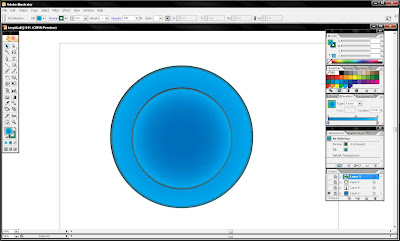 Figure 1.3
Figure 1.3Lastly, it became like figure 1.3. A cold shield.
Layer 2
 Figure 2.1
Figure 2.1First, I use the Paintbrush tool to make my second layer that is a tree stem.
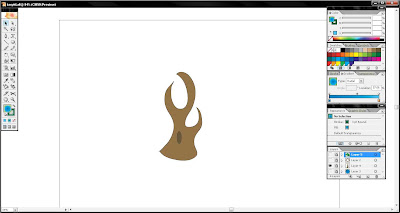 Figure 2.2
Figure 2.2Then, I use the eclipse tool again to make a hole on the tree stem. After that, I colour the the tree stem with brown and the hole with darker brown.
Layer 3
 Figure 3.1
Figure 3.1For the third layer, I want to make a leaves for the tree that I just make. I use the same Paintbrush tool again to make a shape like an egg.
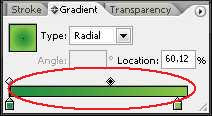 Figure 3.2
Figure 3.2Then, I put in some green colour in the an egg shape tree leaves and use the gradient meter like the above figure 3.2.
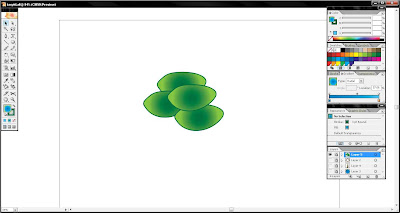 Figure 3.3
Figure 3.3And my an egg shape tree leaves has done.
Layer 4
 Figure 4.1
Figure 4.1For the fourth layer, I use the same tool that is the the Paintbrush tool to make my flame. Then, I copy the early flame and paste it and change it size.
 Figure 4.2
Figure 4.2After that, I put bright orange into the first flame and the smaller flame I put light orange colour into it. Then, I put the smaller flame in the middle of the bigger flame (whole flame) and copy it. Then, I paste it back into two different size of whole flame.
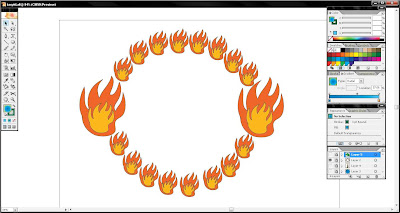
Figure 4.3
And it became like the above figure 4.3. I sort it all like a circle.
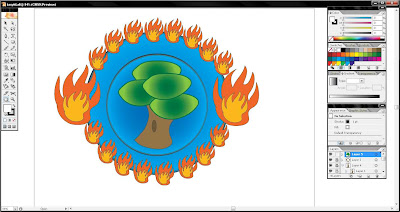 Figure 5.1
Figure 5.1And this is the final form that is my symbol. The end.
No comments:
Post a Comment